一、申领出行码流程 Process of applying for leave code
(一)申领入口 Application method
安卓手机用户通过“川农暑假校园管理”APP申请(见附件)。苹果手机用户请通过“川农暑假留校管理”微信小程序申请(登陆“微观川农-疫情填报-川农暑假校园管理”),待APP可用后,相关事宜另行通知。
For Android mobile phone users please download "川农暑假校园管理(Management during Summer Vacation of SAU)" APP to apply(see Attachment).
For iPhone users, please apply through Wechat:(1)Follow the official account of “微观川农(sicaush)”; (2)Click on the main menu of “疫情填报(epidemic situation report)”in the lower left corner; (3)Click the submenu of “川农暑假校园管理(Management during summer vacation of SAU)”.
(二)登陆账号和密码 Account ID and Password
账号为学生学号,密码为身份证号码后6位。
The account name is the student ID, the password is the last six digits of the student ID.
(三)出入时限 Time Limit
当天领取,当天有效,有效时段为7:00-23:00。
The code is applied on the day you plan to go out and is only valid on the same day. Valid period is 7:00-23:00.
(四)出行审批 Leaving Approval
无需审批。 No approval required.
(五)销假 Resumption from Leave
学生凭码外出返校后,应及时在指定区域(学生宿舍周边50米内)点击“返校确认”销假。若不点击“返校确认”,则无法进行下一次申领。
Students return to school after leaving campus with the code, you should click "返校确认(confirm return to campus)"to resumption from leave in the designated area (within 50 meters around the student dormitory).
If you do not click "返校确认(confirm return to campus)", you will not be able to apply for the next application.
二、管理规则 Management Rules
1.实时定位:学生获得“暑假校园出行码”后,系统后台将实时记录出行信息,采集出行轨迹。须保持登陆状态,可手机后台运行。领码出行后,如系统后台30分钟内未获取位置信息,会短信提醒学生及时登陆。短信提醒后1小时内还未获取位置信息的,蓝码变灰码,计违规1次。
Real-time positioning: after you get the leaving code, the system backstage will record the travel information in real time.The login status must be maintained during your leaving.
After you leave the campus,if the system does not get the location information within 30 minutes, it will send text messages to remind you to log in.
If the location information is not obtained within 1 hour after the SMS reminder, the blue code will be changed to gray code, and one violation will be counted.
2. 超时返校:学生凭码外出后,未在有效时段内点击“返校确认”销假,蓝码变灰码,计违规1次。
Overtime return to school: after you go out with the code, if you do not click "返校确认(confirm return to campus)" within the valid period to resumption from leave, the blue code will be changed to gray code, and one violation will be counted.


3. 区域限行:学校将根据疫情变化,动态调整“限行区域”和“疫情风险区域”(含疫情重点地区)。行踪轨迹超出“限行区域”(当前为四川省),蓝码变灰码,计违规1次。
Regional restrictions: school will dynamically adjust the " restriction areas" and "epidemic risk areas" (including key epidemic areas) according to the changes of the epidemic situation.
The traveling track exceeds the " restriction area", the blue code will be changed to gray code, and one violation will be counted.
4. 违规处理:累计3次违规、3天(含3天)未返校或进入“疫情风险区域”的学生,暑假内将不能再返回学校及学校周边。
Violation handling: students who have violated the rules for a total of 3 times, or students who have not returned to school according to the rules for 3 days (including 3 days), or students who have entered the "epidemic risk area" will not be able to return to the school during the summer vacation.
三、留校学生体温监测填报 Body Temperature Report
1.留校学生须通过“川农暑假校园管理”APP完成体温填报(苹果手机用户暂时通过“川农暑假校园管理”微信小程序完成)。
Students who stay on campus during the summer vacation have to report the body temperature every day.For Android mobile phone users please report in the “川农暑假校园管理( Management during Summer Vacation of SAU)”APP. For Iphone users please report in “川农暑假校园管理(Management during summer vacation of SAU)”-“体温填报 (report body temperature)”through Wechat.

2. 体温填报时段为每天6:00-21:00,一日两次,每次至少间隔4小时。
The body temperature report period is from 6:00 to 21:OO every day, twice a day, at least 4 hours apart each time.
3. 填报体温≥37.3oC时,系统会推送短信提醒学生核实,如属误填,可在30分钟内及时修改。如确属体温异常,请及时报告班主任。
When you fill in your body temperature ≥ 37.3oC, the system will send a text message to remind you to verify it. If you fill in it incorrectly, you can modify it within 30 minutes.If you do have abnormal body temperature, please report to the head teacher in time.
4.未按照要求进行一日两次体温填报的,系统会于每日16:00,20:00推送短信提醒学生本人。
If you fail to fill in your body temperature twice a day as required, the system will send a text message to remind you at 16:00 and 20:00 every day.
附件:“川农暑假校园管理”APP(安卓版)下载安装、使用说明书
Attachment:Management during summer vacation of SAU (For Android)
一、下载安装 Download
点击此链接下载安装川农暑假校园管理APP:
Click the link to download the APP:
(https://vkceyugu.cdn.bspapp.com/VKCEYUGU-summer/53eb6cf0-c435-11ea-9dfb-6da8e309e0d8.apk)
二、使用说明 Instructions
1.登陆:打开APP,账号为学号,密码为身份证后6位。
Log in:The account name is the student ID, the password is the last six digits of the student ID.
2. 申请通行资格:输入出校理由,选择离校返校时间,点击提交申请。提交申请后自动获得出行资格。
Apply for leaving code: type in the reason for leaving school, select the time to leave and return to school, and click submit the application. You will get the leaving code automatically after submitting the application during current situation.


3. 出行:获得出行资格后,出校时,点击确认出校按钮,会看到以下提示信息。
Leave the campus: when you leave the campus after you get the leaving code, click "确定(confirm)"to leave the school button, you will see the following prompt message.
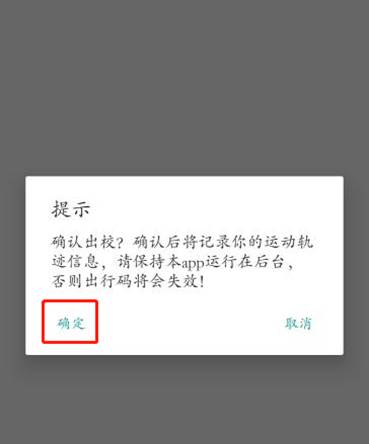
依据系统提示,授权APP能够在后台始终获取地理位置信息,点击确认即可生成蓝色通行码-“暑假校园出行码”。
According to the system reminder, you have authorized the APP to get your location information in the backstage, and click "确定(confirm)" to generate the blue pass code-"暑假校园出行码(Leaving code during summer vacation)".
4. 点击确认返校:回到学校时,要点击确认返校按钮,此按钮只能在宿舍周围50米内点击,其他区域无效。
Click "返校确认(confirm return to campus)": when you return to school, click "返校确认(confirm return to campus)", this button can only be clicked within 50 meters around the dormitory, other areas are invalid.